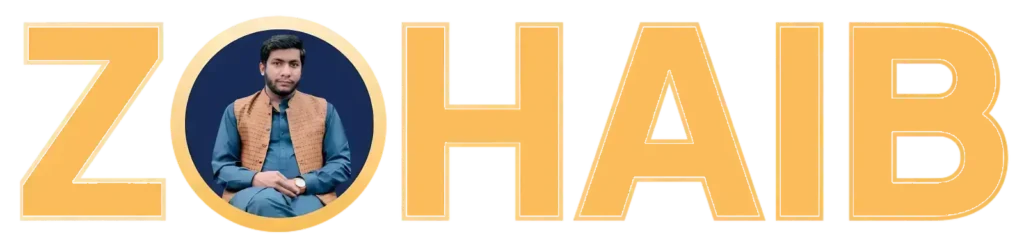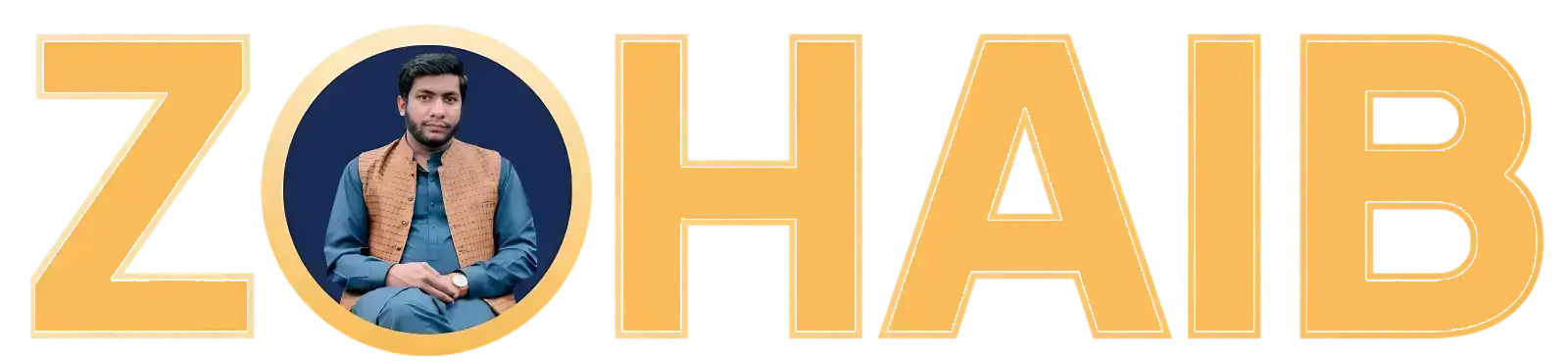Step 1: Setting Up Your WordPress Site
Starting your platform begins with the basics: setting up a WordPress site.
- Choose a Domain and Hosting: Start by picking a domain name that reflects your brand’s personality. Then, choose a reliable hosting service—like SiteGround, which has friendly and responsive support. You’ll be surprised how exciting it feels to see your site go live!
- Install WordPress: Many hosts offer a one-click install for WordPress, so it’s quick and easy.
- Select a Theme: Pick a theme that fits your e-learning vibe. Themes like Astra or Divi are user-friendly and look great with LearnDash. Choose something that feels right for you and your audience!
Step 2: Installing LearnDash
With your WordPress site up and running, it’s time to add LearnDash, the LMS that’ll help you create and manage your courses.
- Purchase LearnDash: Investing in LearnDash will give you access to an entire toolbox designed to make building courses enjoyable and efficient.
- Install the Plugin: Once purchased, upload the plugin to WordPress and activate it. This is where your platform truly begins to take shape.
- Configure Settings: Take some time with the settings to personalize your course platform. Adjust options like course progression, user registration, and more.
Step 3: Creating Courses
Now for the fun part—building your courses! This is where you get to shape the learning experience.
- Outline Your Content: Sketch out the main topics and break them down into manageable sections. It’s like putting together a puzzle; once you find the edges, the rest falls into place.
- Add Lessons and Quizzes: LearnDash lets you easily create lessons, quizzes, and assignments. Add videos, images, and infographics to make the material engaging. This is your chance to shine!
- Set Up Prerequisites: For a smooth learning journey, you can create prerequisites that guide students through the content step by step.
Step 4: Integrating WooCommerce
To sell your courses, integrate WooCommerce, which works seamlessly with LearnDash to handle payments.
- Install WooCommerce: You can find WooCommerce in the WordPress dashboard. Installing it is a breeze, and it’s essentially your cash register for selling courses.
- Configure WooCommerce Settings: Set up payment options, currency, and any other settings relevant to your digital products. When you make your first sale, you’ll feel the excitement!
- Link Courses to WooCommerce: LearnDash integrates directly with WooCommerce, so linking courses to specific products is straightforward. This lets students easily purchase courses and start learning.
Step 5: Marketing Your Courses
Your platform is set up—now it’s time to get the word out!
- Social Media: Use platforms like Facebook and Instagram to showcase your courses and share testimonials. Let your audience see the human side of your business.
- Email Marketing: Build an email list to stay connected with your audience. Regular updates about new courses and promotions help keep students engaged. Mailchimp is a beginner-friendly tool for this.
- Blogging and SEO: Create a blog where you share valuable content related to your courses. Focus on SEO to improve your site’s visibility and attract people searching for answers related to your course topics.
Step 6: Analyzing and Improving
Once your courses are live, don’t stop there—keep growing!
- Use LearnDash Reporting: LearnDash offers analytics on student progress and engagement, helping you see what’s working and what might need tweaking.
- Collect Feedback: Encourage students to share their feedback. Making changes based on their input will improve course quality and make them feel valued.
- Adjust Your Courses: Don’t be afraid to make changes. The world of online learning evolves constantly, and your courses should too.
Conclusion
Transforming your ideas into a successful e-learning business using WordPress, LearnDash, and WooCommerce is completely achievable. With dedication and a thoughtful approach, you’ll build a platform that doesn’t just teach but connects and inspires. Whether you’re a total beginner or fine-tuning an existing setup, these steps can help you reach “hero” status in the e-learning world. Embrace each step—every part of this journey is worth it!